Best DVD Ripper for Mac and DVD Converter for Mac help you to convert DVD Mac, convert video Mac.
Pop Searches: Mac DVD Ripper, Rip Blu-ray Mac , DVD to iPad Mac, Mac DVD Software
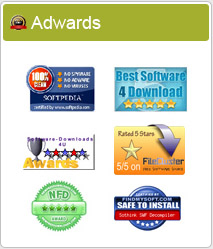
Want to Copy DVD on Mac? Want to copy DVD 9 to DVD 5 on Mac? This best DVD Cloner for Mac software will solve your all copy DVD Mac problem. It offers the comfort of copying both commercial encrypted DVDs and homemade DVDs directly into DVD disc or to DVD Folder, DVD-media file or ISO file that can be played with DVD Player. You also can backup DVDs to hard drive. With this professional Mac DVD Copy, you can rip DVDs to iPad, iPod, iPhone to view.
- Copy DVD on Mac to view it on DVD Player
- Rip DVD movies to apple devices
- Split DVD 9 disc to two DVD 5 discs
Best DVD Copy for Mac Main Key Features

Copy DVD to DVD on Mac
You can directly copy DVD movies to DVD folders, DVD ISO files on Mac. You can copy DVD-9 to DVD-9, DVD-5 to DVD-5 in 1:1 ratio with all the menus, extras, subtitles, audio tracks.

Copy DVD to local disc
You can copy your favorite DVD movies to local hard drive to backup, so you can view it with the Mac computer easily. And you can use this to burn it to iPad compatible formats.

Copy DVD to iDevices
You can rip DVD movies directly for viewing on iPhone 3GS, iPhone4, iPod Touch, or iPad. Enjoy your favorite DVD movies anytime and anywhere.

Support newly released DVDs
This powerful software do a more robust job of copying newly released commercial DVDs which adopt new copy protection technique, like Up, Avatar, etc.

Choose subtitle and sound track
You can free to choose the subtitle and audio tracks before copy DVD Mac. There are more subtitles and audio tracks you can choose.
More Key Feature

Copy DVD 9 to DVD 5
Copying DVD on Mac, you can copy your DVD 9 to two DVD 5 discs as you like and preserving the image and sound quality.

DVD Split
Besides of copy DVD on Mac, you also can choose any selected DVD title(s)/ chapter(s) to burn to DVD, quickly and easily.

Support External Optical Driver
If your computer Driver is break or you have more Drivers, it also support external optical driver to copy DVD.

Four copy modes you can choose
This Mac DVD Copy tool provides you four copy modes: "Full Copy" "Main Movie Copy" "Customized Copy" and "Split Copy".

Powerful function
This DVD Copy for Mac is very helpful for DVD users, it provides three copy styles: "Copy to DVD" "Copy to Local" "Copy to iDevices".

Easy to use
The friendly interface and the simple operate steps will help you easily copy DVD to DVD, hard drive and apple devices.



