Best DVD Ripper for Mac and DVD Converter for Mac help you to convert DVD Mac, convert video Mac.
Pop Searches: Mac DVD Ripper, Rip Blu-ray Mac , DVD to iPad Mac, Mac DVD Software
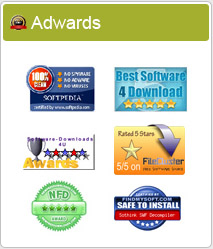
How to convert video to a DVD disc on Mac?
As a video fan, have you ever been crazy for DVD movies? Have you ever thought that you could watch DVD movie on your mobile phone or other portable players instead of DVD player? It doesn't matter, with the application of DVD Creator for Mac, all your dreams about DVD will come true.
Being a professional DVD Burner Tool for Mac users, this Mac DVD Creator aims to create a DVD disc, DVD Folder, ISO or even dvdmedia from downloaded or self-made videos, movies, slideshows and all formats of videos. The following article is a step-by-step guide on how to burn videos, movies to DVD disc with DVD Creator for Mac software.
Make Preparation: All that you need to do for creating DVD from video files is to download the DVD Creator for Mac software.
Step 1. Install and Run best DVD creating software for Mac.
After you install it on your Mac, it will automatically run and you will see the following interface. If this is your first use of this software, just choose "Create a New Project" option. ("Open a Existing Project" means you can import the files you used on this program last time.)

Step 2. Import video files to this software.
Click the "+" button to import whatever you want, like downloaded or self-made video, movies, slideshows or photos and pictures or you just need to drag the target files directly into the Mac DVD Creator program conveniently.

Note: All of the added files can be joined and split freely by dragging and dropping according to your preference. And you can also rearranging your files' list with the up-down arrows. More editing features, like Trim, Crop, Effect, Watermark, Rotate, make a Photo Slideshow with music are also available.
Step 3. Burn video to DVD.
DVD Creator for Mac allows you to burn video to DVD Disc, ISO file, DVD Folder (Video_TS) and DVDMedia file. Choose the right output option and set proper output parameters to start burning your files.
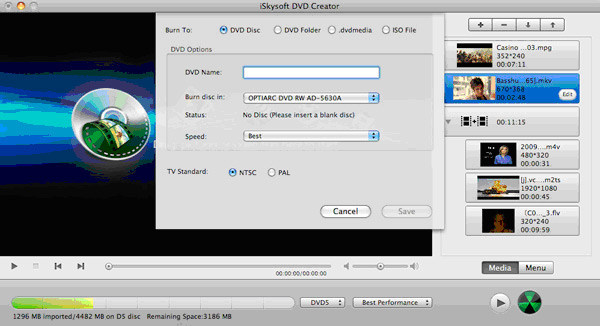
Note: Mac DVD Creator allows you to save project file, which can be imported again for further editing or burning if you do not want to burn your files immediately.
Free download this best DVD Creator for Mac software and create your personalized DVD for enjoyment and show.


